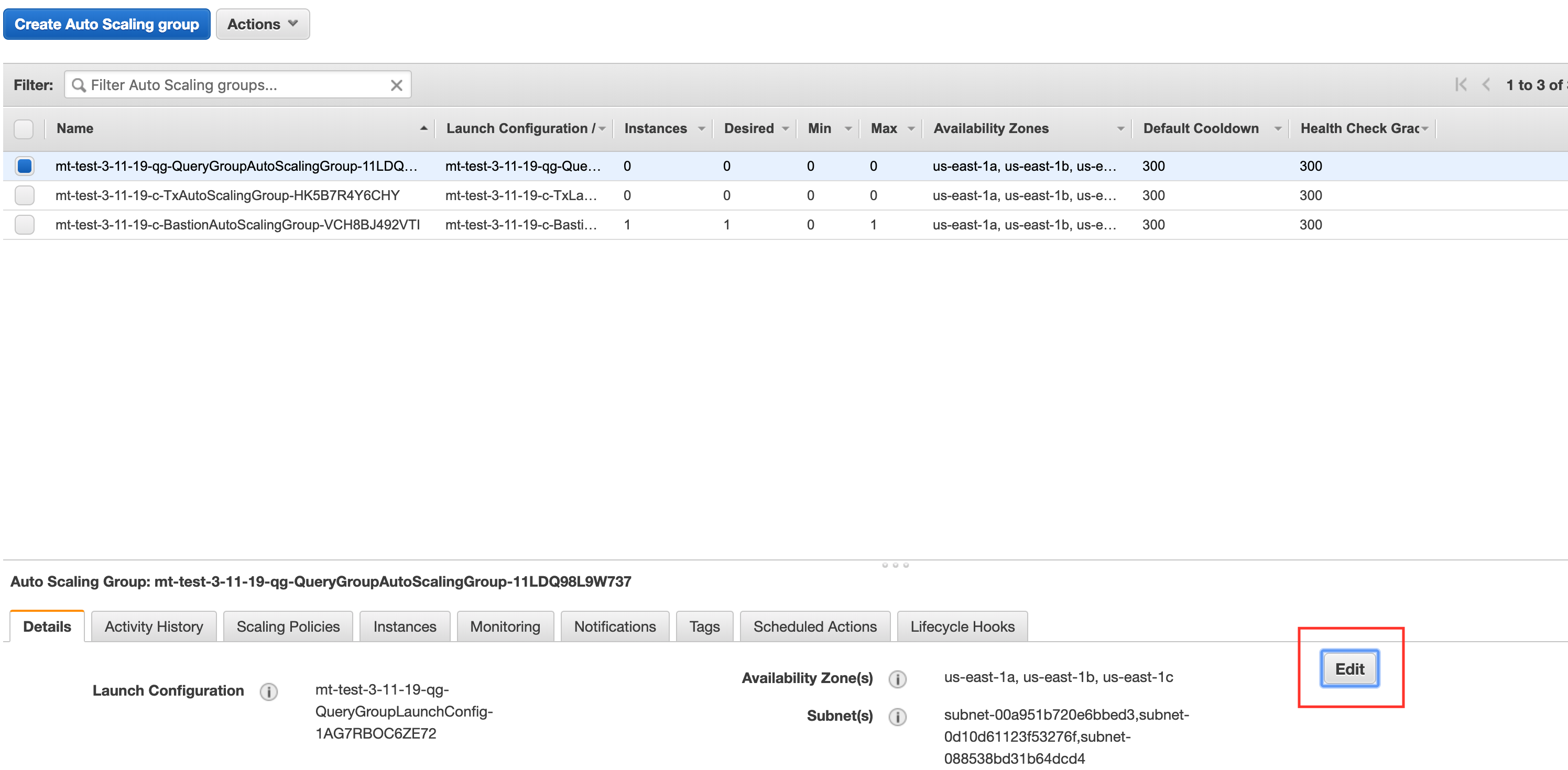Turning Off Unused Compute Resources
While you can delete a compute stack at any time without loss of data, it is often be useful to instead temporarily turn down unused compute capacity in a Datomic system. This is achieved by setting the scaling capacity targets for your compute group's auto scaling group to 0:
Adjusting the ASG
CloudFormation
- Go to CloudFormation.
- Select the stack that you want to adjust the ASG on.
- Click "Stack Actions".
- Click "Update".
- Select "Use current template".
- Click "Next".
- Make your changes in the "Auto Scaling Configuration" section.
- Ensure that the other settings match your desired stack configuration.
- "Minimum number of instances during update" should always be 1 fewer than "Maximum instances".
- Click "Next".
- Click "Next".
- Acknowledge any capabilities listed.
- Click "Update Stack".
AWS Console (Legacy)
Select your stack (query group or primary compute group) in the Auto Scaling Group Console and click the "Edit" button:
In the dialog box that appears, set the Desired Capacity, Min, and Max to 0 and click "Save".
The ASG will terminate all nodes of that compute or query group without removing any of the other system resources. When you wish to re-activate your capacity, edit the same ASG and set the scaling capacity targets back to their original values.
Legacy
CLI Tools - Solo Topology (Legacy)
This section only applies to Datomic 781-9041 and lower.
The datomic solo CLI Tool command can be used to
set the ASG to 0 or 1 for Solo Topology Systems.