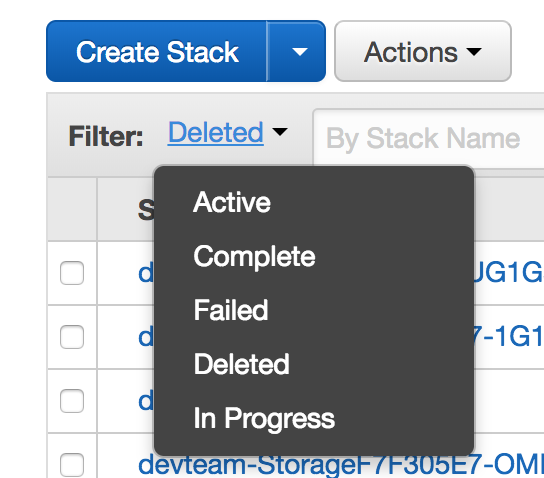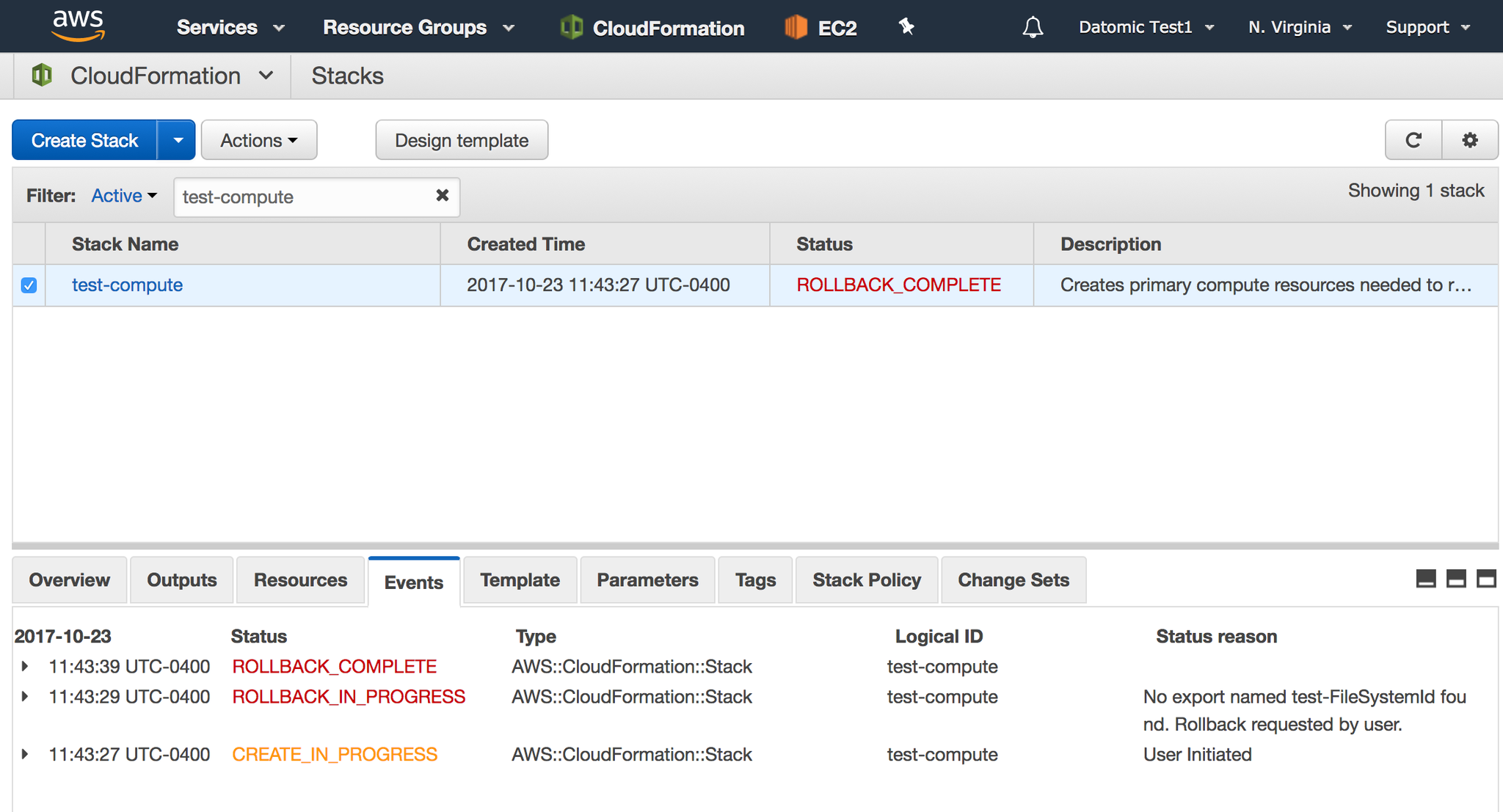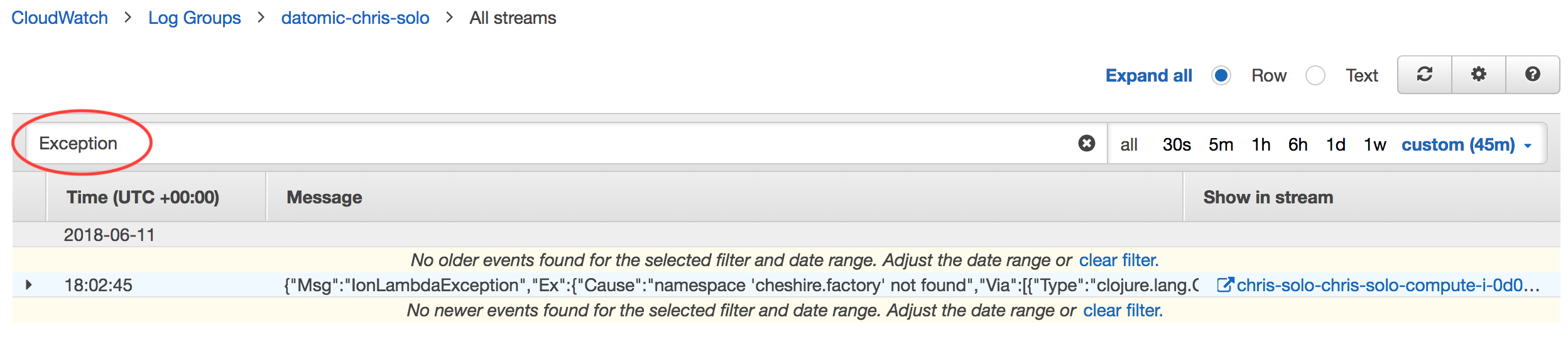Troubleshooting
- Troubleshooting CloudFormation templates
- Troubleshooting compute nodes
- Troubleshooting solo stacks
- Troubleshooting clients
- Troubleshooting socks proxy
- Troubleshooting ions
Datomic Cloud is configured with a set of well-tested default parameters for scaling and provisioning. Do not alter system settings (storage provisioning and scaling, changes to network or instance configurations, alterations to the default CloudFormation templates) without first contacting Datomic Support unless the changes are explicitly described in the Datomic documentation.
Troubleshooting CloudFormation Templates
Failures in Nested Templates
If a nested template fails, the root template will fail also, and the
console will by default show only the root template's CREATE_FAILED
event. To see the important details in the nested template's events:
Click on the filter popup, and choose "Deleted"
- Select the nested template, and then choose the
Eventstab to see the cause of failure
Check for CloudFormation Failure
To check your CloudFormation for errors, find your stack in the CloudFormation window and click the checkbox at the start of its row. Note that:
- If the status of the stack is
CREATE_IN_PROGRESSthe stack is still being created, and you should continue to wait for the stack to start. You can monitor it from the Cloudformation details window. The stack is done when it says "CREATE_COMPLETE". - If the status of the stack is
CREATE_FAILEDthere was an error starting the stack. See the other topics on this page for help tracking down the source of the failure.
Production Topology Create Failed
If the production topology fails to create in CloudFormation with a CREATE_FAILED on the
AWS::AutoScaling::AutoScalingGroup for the TxAutoScalingGroup resource with the message:
You have requested more instances (2) than your current instance limit of 1 allows for the specified instance type. Please visit http://aws.amazon.com/contact-us/ec2-request to request an adjustment to this limit. Launching EC2 instance failed.
You need to request a limit increase in your allowed number of running i3.large instances.
Starting a Compute Stack without a Storage Stack
Running in EC2 Classic
Datomic Cloud is currently only supported in accounts that support only EC2-VPC. If you attempt to run Datomic Cloud in an EC2-Classic, the Cloudformation stack will fail. The stack event message
will have an error with a type of Custom::ResourceCheck and a logical ID of EnsureEc2Vpc.
See setting up for more information.
Update Failed with "Export Cannot Be Deleted"
A failed compute stack update to or past version 470-8654 with the error:
Export <SystemName>-VpcEndpointServiceName cannot be deleted as it is in use by <systemname>-vpc-endpoint
Indicates that you have previously launched a VPC Endpoint using the provided Endpoint CloudFormation template. Versions from 470-8654 on do not create the necessary services for the VPC Endpoint template. Delete the VPC Endpoint stack from the CloudFormation dashboard and recreate the endpoint.
Troubleshooting Compute Nodes
Check Alerts First
Datomic publishes a metric named Alert for any situation that might
require operator intervention. You can create a Cloudwatch Alarm for
the Alert metric, and then search the logs for specific details.
Reviewing alerts should be your first step when you are troubleshooting Datomic Cloud nodes.
Check Memory Second
Running out of memory is the number one cause of both availability and performance problems.
Every Datomic node publishes a JvmFreeMb metric. If the Minimum value for this metric dips below 15% of its initial startup value for an extended period, memory pressure is likely a problem. Consider the following:
- If you believe the problem is individual large queries, upgrade to larger EC2 instance sizes
- If you believe the problem is a high volume of smaller queries, increase the number of instances in your compute group
Troubleshooting Solo Nodes
Check Alerts and Logs First
As described above, Datomic publishes a metric named Alert for any situation that might
require operator intervention. You can create a Cloudwatch Alarm for
the Alert metric, and then search the logs for specific details.
When troubleshooting a Solo system, ensure that the single compute node in your system is healthy and reporting logs and metrics. If it is not, you should use the EC2 dashboard to terminate your compute node and allow the AutoScaling group to replace it.
If you require an HA system with built-in monitoring and failover, you should move to the production topology.
Troubleshooting Client Errors
Missing Connect Arguments
If you leave out a required argument, the following message will be displayed:
CompilerException clojure.lang.ExceptionInfo: Expected string for :query-group {:cognitect.anomalies/category :cognitect.anomalies/incorrect, :cognitect.anomalies/message "Expected string for :query-group", :datomic.client.impl.shared.validator/got {:server-type :cloud, :region "us-east-1", :system "errortest2", :endpoint "http://entry.errortest2.us-east-1.datomic.net:8182/", :proxy-port 8888}, :datomic.client.impl.shared.validator/op :client, :datomic.client.impl.shared.validator/requirements {:region string, :system string, :query-group string, :endpoint string, :server-type keyword}}, compiling:(form-init8129817634595122502.clj:1:13)
::cognitect.anomalies/forbidden
If you get a forbidden error when using the Client API, this means that your AWS credentials do not grant permission for this functionality. To solve it:
- Make sure that you have an IAM policy that authorizes the operation you are trying to perform
- Make sure that policy is associated with the identity you are running under
ExceptionInfo Forbidden to Read Keyfile
If the following message appears, ensure that you have sourced the right credentials with all necessary permissions:
>d/create-database client {:db-name "test"})
ExceptionInfo Forbidden to read keyfile at s3://datomic-test-storagef7f305e7-1bpzuyaf5d-s3datomic-1wgl6uvtl9bei/datomic-test/datomic/access/admin/.keys. Make sure that your endpoint is correct, and that your ambient AWS credentials allow you to GetObject on the keyfile. clojure.core/ex-info (core.clj:4739)
Connection Failure
The client error:
Exception in thread "main" clojure.lang.ExceptionInfo: Unable to connect to system: {:cognitect.anomalies/category :cognitect.anomalies/fault, :cognitect.anomalies/message "SOCKS4 tunnel failed, connection closed", :cognitect.http-client/throwable #error { :cause "SOCKS4 tunnel failed, connection closed" :via [{:type java.io.IOException :message "SOCKS4 tunnel failed, connection closed" :at [org.eclipse.jetty.client.Socks4Proxy$Socks4ProxyConnection onFillable "Socks4Proxy.java" 166]}] ...
Accompanied by the following message from your SOCKS Proxy:
debug1: channel 2: new [dynamic-tcpip] channel 2: open failed: administratively prohibited: open failed
Indicates that the client was unable to reach the Datomic system through the proxy.
Check your configuration :endpoint carefully and
use the access gateway connection test to
ensure your proxy is configured correctly.
java.lang.NoClassDefFoundError: javax/xml/bind/DatatypeConverter
This issue is resolved on client-cloud 0.8.63
On com.datomic/client-cloud 0.8.56 and Java 9+ you'll run into this error when connecting:
CompilerException clojure.lang.ExceptionInfo: java.lang.NoClassDefFoundError: javax/xml/bind/DatatypeConverter #:cognitect.anomalies{:category :cognitect.anomalies/fault, :message "java.lang.NoClassDefFoundError: javax/xml/bind/DatatypeConverter"}, compiling:(form-init692047429040487558.clj:1:11)
As of Java 9 the jaxb module was removed from the default JDK. As such, you must explicitly require the javax.xml.bind/jaxb-api {:mvn/version "2.3.0"} dep to resolve this error.
Jetty Dependency Conflict
The following error occurs if your project has a transient dependency on a more recent version of Apache Jetty than the version used by Datomic:
#error {
:cause "org.eclipse.jetty.util.thread.Invocable$InvocationType"
:via
[{:type java.lang.NoClassDefFoundError
:message "org/eclipse/jetty/util/thread/Invocable$InvocationType"
:at [org.eclipse.jetty.io.ManagedSelector <init> "ManagedSelector.java" 79]}
{:type java.lang.ClassNotFoundException
:message "org.eclipse.jetty.util.thread.Invocable$InvocationType"
:at [java.net.URLClassLoader findClass "URLClassLoader.java" 381]}]
...}
The conflict can be resolved by excluding the version of Jetty used by Datomic:
[com.datomic/client-cloud "0.8.54" :exclusions [org.eclipse.jetty/jetty-client org.eclipse.jetty/jetty-http org.eclipse.jetty/jetty-util]]
Loading Database Error When Connecting
The "Loading database" message:
#:cognitect.anomalies{:category :cognitect.anomalies/unavailable, :message "Loading database"}
indicates that the Datomic node you've reached has not yet loaded
the requested database into memory. This error can occur when you call
create-database, followed immediately by connect, as well as following
an instance restart. You should consider this a retry-able error and wrap the
connection attempt with retry logic.
::cognitect.anomalies/busy
If you get a busy response from the Client API, your request rate has temporarily exceeded the capacity of a node, and has already been through an exponential backoff and retry implemented by the client. At this point you have three options:
- When transacting continue to retry the request at the application level with you own exponential backoff. The Mbrainz importer example project demonstrates a batch import with retry.
- When querying, expand the capacity of your system, by adding and scaling a query group.
- Give up on completing the request.
Server Type Mismatch in Datomic Client
Ions support the synchronous Datomic Client API. The error:
{
"Msg": "IonLambdaException",
"Ex": {
"Cause": ":server-type must be :cloud or :peer-server",
"Via": [
{
"Type": "clojure.lang.ExceptionInfo",
"Message": ":server-type must be :cloud or :peer-server",
"Data": {
"CognitectAnomaliesCategory": "CognitectAnomaliesIncorrect",
"CognitectAnomaliesMessage": ":server-type must be :cloud or :peer-server"
},
"At": [
"clojure.core$ex_info",
"invokeStatic",
"core.clj",
4739
]
}
Indicates an attempt to use the async API with the server-type :ion.
You should use the synchronous Client API in your Ion(s).
Troubleshooting Socks Proxy Errors
Unsupported AWS CLI Version
Information for previous CLI tools: please update to the latest version.
This error is indicated when the script prints a generic AWS CLI help message before failing:
$ bash datomic-access client -r eu-central-1 good-system
=> To see help text, you can run: aws help aws <command> help aws <command> <subcommand> help aws: error: argument command: Invalid choice, valid choices are: ...
To fix it, update to the latest version of the AWS CLI.
Wrong AWS Creds
This section only applies to Datomic 781-9041 and lower.
Information for previous CLI tools: please update to the latest version.
$ bash datomic-access client -r eu-central-1 good-system
=> Unable to read bastion key, make sure your AWS creds are correct.
To fix it, ensure your AWS creds are connected to a policy that is authorized for your Datomic system.
Wrong System Name
This section only applies to Datomic 781-9041 and lower.
Information for previous CLI tools: please update to the latest version.
$ bash datomic-access client -r eu-central-1 not-a-system
=> Datomic system not-a-system not found, make sure your system name and AWS creds are correct.
AccessDeniedException
The error below indicates that the configured AWS credentials do not match what is necessary to access the indicated system. You may be using the wrong credentials for the account:
An error occurred (AccessDeniedException) when calling the GetResources operation: User: arn:aws:iam::<number>:user/<user-name> is not authorized to perform: tag:GetResources Datomic system <system-name> not found, make sure your system name and AWS creds are correct.
To fix it, ensure you configured the correct AWS credentials.
SOCKS4 Tunnel Failed, Connection Closed and Connection Refused Errors in Client
This section only applies to Datomic 781-9041 and lower.
Information for previous CLI tools: please update to the latest version.
This error will throw when the connection is unable to find a Datomic Socks proxy, if you're seeing this error while running remotely, it is because the Client is expecting a proxy and you'll need to remove the proxy from your config map:
CompilerException clojure.lang.ExceptionInfo: Unable to connect to localhost:8182 {:cognitect.anomalies/category :cognitect.anomalies/fault, :cognitect.anomalies/message "SOCKS4 tunnel failed, connection closed", :cognitect.http-client/throwable #error { :cause "SOCKS4 tunnel failed, connection closed" :via [{:type java.io.IOException :message "SOCKS4 tunnel failed, connection closed" :at [org.eclipse.jetty.client.Socks4Proxy$Socks4ProxyConnection onFillable "Socks4Proxy.java" 166]}] :trace [[org.eclipse.jetty.client.Socks4Proxy$Socks4ProxyConnection onFillable "Socks4Proxy.java" 166] [org.eclipse.jetty.io.AbstractConnection$ReadCallback succeeded "AbstractConnection.java" 273] [org.eclipse.jetty.io.FillInterest fillable "FillInterest.java" 95] [org.eclipse.jetty.io.SelectChannelEndPoint$2 run "SelectChannelEndPoint.java" 75] [org.eclipse.jetty.util.thread.strategy.ExecuteProduceConsume produceAndRun "ExecuteProduceConsume.java" 213] [org.eclipse.jetty.util.thread.strategy.ExecuteProduceConsume run "ExecuteProduceConsume.java" 147] [org.eclipse.jetty.util.thread.QueuedThreadPool runJob "QueuedThreadPool.java" 654] [org.eclipse.jetty.util.thread.QueuedThreadPool$3 run "QueuedThreadPool.java" 572] [java.lang.Thread run "Thread.java" 745]]}, :config {:server-type :cloud, :region "us-east-1", :system "wrong", :query-group "wrong", :endpoint "http://entry.wrong.us-east-1.datomic.net:8182/", :proxy-port 8182, :endpoint-map {:headers {"host" "entry.wrong.us-east-1.datomic.net:8182"}, :scheme "http", :server-name "entry.wrong.us-east-1.datomic.net", :server-port 8182}}}, compiling:(sync_client_test.clj:138:13)
It throws when the config map is pointing to the wrong proxy port.
The error below is displayed when using the datomic-access if the connection or proxy process has failed:
CompilerException clojure.lang.ExceptionInfo: Unable to connect to localhost:8188 {:cognitect.anomalies/category :cognitect.anomalies/unavailable, :cognitect.anomalies/message "Connection refused", :config {:server-type :cloud, :region "us-east-1", :system "jaret-lambda-test", :query-group "jaret-lambda-test", :endpoint "http://entry.jaret-lambda-test.us-east-1.datomic.net:8182/", :proxy-port 8188, :endpoint-map {:headers {"host" "entry.jaret-lambda-test.us-east-1.datomic.net:8182"}, :scheme "http", :server-name "entry.jaret-lambda-test.us-east-1.datomic.net", :server-port 8182}}}, compiling:(form-init7068544986673255826.clj:1:13)
You will see this error when using the datomic-access if the connection or proxy process has failed.
Error Retrieving Results
The datomic command is unable to access the Datomic system. Specify an AWS credentials source using -p or --profile,
and make sure the currently specified credentials are correct for the Datomic system that you are trying to access.
Troubleshooting Ion push
Ion push requires a clean git commit
If you attempt to push an ion project with uncommitted local changes, you will see the following exception:
java.lang.IllegalArgumentException: You must either specify a uname or deploy from clean git commit
You must either:
- Push from a fully clean git commit (recommended)
- Provide an unreproducible name
Ion Push Fails to Find a Code Bucket
The ion push operation pushes your code to a region-specific Datomic code bucket. If push fails to find a code bucket, it will report a message like:
{:command-failed "{:op :push}",
:causes
({:message
"Unable to find a unique code bucket. Make sure that you are running\nDatomic Cloud in the region you are deploying to.",
:class ExceptionInfo,
:data {"datomic:code" nil}})}
The most common cause of this is that you are accidentally using the wrong AWS keys, or your AWS credentials configuration is defaulting to the wrong AWS region. Ensure you are using the right AWS access keys.
Ion Push Requires Ion-Dev Tools
The ion-dev tools are invoked via a deps.edn alias. If you have not installed the ion-dev tools, the Clojure CLI will report that the alias is undeclared when you try to push:
clojure -A:ion-dev '{:op :push}'
=> WARNING: Specified aliases are undeclared: [:ion-dev] Execution error (FileNotFoundException) at java.io.FileInputStream/open0 (FileInputStream.java:-2). {:op :push} (No such file or directory)
If you encounter this error, install the ion-dev tools.
Ion Push Requires a Recent Version of Clojure CLI
The ion-dev tools require a recent version of the Clojure CLI. If the following error is displayed, then you need a more recent version of the Clojure CLI.
Error building classpath. Unknown alias key: :deps
Troubleshooting Ion deploy
Ion deploy fails with "Assert failed" message
Failure of ion deployment with the following error message in the Datomic system CloudWatch logs indicates that a namespace in the ion attempted to create a connection to a Datomic system as a side effect of loading a namespace:
"Cause": "Assert failed: cfg", "Via": [ { "Type": "java.lang.AssertionError", "Message": "Assert failed: cfg", "At": [ "datomic.client.impl.local$create_client", "invokeStatic", "local.clj", 97 ] } ]
You should follow the "connect on use" pattern as shown in the ion starter example.
Troubleshooting Ion Deploy-Status
If your ion-deploy succeeds but never reaches SUCCEEDED status, likely your application code cannot load correctly on your compute nodes. Follow the steps for troubleshooting compute nodes.
Troubleshooting Ions
Supported Lambda Ion Return Types
Returning an unsupported type from a Lambda Ion will result in the exception:
datomic.ion.lambda.handler.exceptions.Incorrect: No implementation of method: :->bbuf of protocol: #'datomic.ion.lambda.dispatcher/ToBbuf found for class: clojure.lang.LazySeq
Lambda ions should return a String, InputStream, ByteBuffer, or File.
API Gateway Returns a 500 Internal Server Error
A HTTP 500 Internal server error returned from API Gateway indicates that the ion code threw an exception.
Find the full exception text and stack trace in the Datomic system CloudWatch logs:
- Open the CloudWatchlLogs in the AWS console
- Click on the Log Group named "datomic-{System}", where System is your system name. Each EC2 instance will create a separate log stream. Usually, you will want to search across all log streams.
- Click the "Search Log Group" button.
- Enter "Exception" in the search dialog.
- Find the event of interest in the search results and click the arrow to expand the details.
The screenshot below shows finding an ion exception in the log:
Troubleshooting OPTIONS Requests Blocked by CORS Policy
If you are leveraging authorization, such as Cognito, in your API Gateway on your ANY HTTP method, then you will receive an error when your browser makes the preflight OPTIONS request. The error will manifest as a failed request and a message similar to:
On Chrome:
Access to XMLHttpRequest at 'https://a3gy67dew7.execute-api.us-east-1.amazonaws.com/dev/api/v1/authenticated-example' from origin 'http://localhost:9876' has been blocked by CORS policy: Response to preflight request doesn't pass access control check: No 'Access-Control-Allow-Origin' header is present on the requested resource.
On Firefox:
Cross-Origin Request Blocked: The Same Origin Policy disallows reading the remote resource at https://a3gy67dew7.execute-api.us-east-1.amazonaws.com/dev/api/v1/authenticated-example. (Reason: CORS header 'Access-Control-Allow-Origin' missing).
To fix it follow the instructions found in enabling CORS in a lambda proxy web service.